TIPS and STEPS to DOWNLOAD PUBG Mobile Lite Update 0.20.0 global version
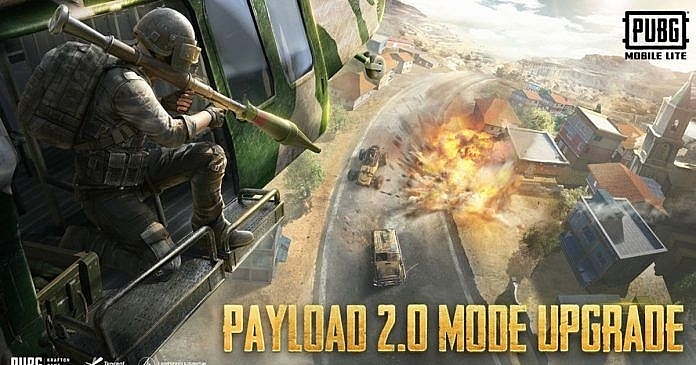 |
| PUBG Mobile Lite Global Version Updated to Version 0.20.0 (Photo: My Smart Price) |
PUBG Mobile Lite the lighter version of the PUBG Mobile has also seen huge popularity and the entire credit goes to the frequent updates to the game which has made the gameplay more interesting. PUBG is known for bringing interesting updates to the game and that’s the only reason why the online mobile game is popular across the world. Recently, the game developers have rolled out the 0.20.0 update for the PUBG Mobile Lite.
The update brings an array of updates including the Universal Mark, Frozen Egg, Winter Castle, and a lot more among the others. The update is available for download and experiences new features, as reported by My Smart Price.
(Video: ALKA EVO)
#Link to Download PUBG Mobile Lite 0.20.0 Beta Update Global Version From the official beta website
For installing the PUBG Mobile Lite 0.20.0 update, users only require the APK file. The file size is 575 MB; hence players must make sure that they have enough storage space available on their device. Follow the steps given below to install the 0.20.0 update:
Step 1: First, you open the Official Website of PUBG Mobile Lite. Press the download button located on the top-right corner. Please CLICK HERE
Step 2: Enable the ‘Install from unknown source’ option. To do so follow these steps: Settings> Security & Privacy> Allow installation from unknown sources.
(You can skip this step if you have already done so.)
Step 3: Find and install the file on your device.
Step 4: After the installation process is complete you can try the PUBG Mobile Lite 0.20.0 beta.
If players encounter an error message saying ‘package parsing problem’ they should consider re-downloading the file and following the steps given above, according to NinTenDo Power.
#2 TapTap Method
Here are the steps by which players can download PUBG Mobile Lite 0.20.0 update from TapTap:
Step 1: Download the TapTap application from its official website. Please Click HERE to visit the site.
Step 2: Search for PUBG Mobile Lite and select the most relevant option.
Step 3: Tap on thedownload button; the game will soon be downloaded and installed.
After the download and installation processes are complete, users can enjoy playing PUBG Mobile Lite.
 | Vietnamese gamer tops international streamer ranking Do Mixi, owner of the MixiGaming YouTube channel, has surpassed many foreign counterparts to top the list of 100 most favorite streamers on popular gamer ... |
 | PUBG Mobile Indian comeback- Initially available on Android, pre-registrations on Tap Tap app PUBG Mobile come back in India is a good news for online multiplayer battle royale game lovers in the country. After the ban on Sepetember ... |
 | PUBG Mobile India APK appears on official website, here all for yours Some users spotted the APK and Google PlayStore download links on PUBG Mobile India's website briefly. The former link led to a predated announcement while ... |



