How and When You Can Download iOS 15 and iPadOS 15?
 |
| Photo: Yahoo |
When You Can Download iOS 15 and iPadOS 15 in different time zones?
While we know iOS 15 is coming on September 20, Apple has not specified exactly what time of day it will be released. We can, however, make an educated guess as to the release timing.
The most frequent time of day for Apple software releases is right around 10:00 a.m. Pacific Time. In some parts of the world, this corresponds to times early in the morning of the following day, and Apple's regional websites for some of these countries do list the release date as September 21 rather than September 20.
Based on this information, it seems very likely that iOS 15 will indeed be released right around 10:00 a.m. Pacific Time on Monday, September 20. For the local time in your area, we've put together this list covering some major cities in time zones around the world:
Honolulu, Hawaii — 7:00 a.m. HAST
Anchorage, Alaska — 9:00 a.m. AKDT
Cupertino, California — 10:00 a.m. PDT
Phoenix, Arizona — 10:00 a.m. MST
Vancouver, Canada — 10:00 a.m. PDT
Denver, Colorado — 11:00 a.m. MDT
Dallas, Texas — 12:00 noon CDT
New York, New York — 1:00 p.m. EDT
Toronto, Canada — 1:00 p.m. EDT
Halifax, Canada — 2:00 p.m. ADT
Rio de Janeiro, Brazil — 2:00 p.m. BRT
London, United Kingdom — 6:00 p.m. BST
Berlin, Germany — 7:00 p.m. CEST
Paris, France — 7:00 p.m. CEST
Cape Town, South Africa — 7:00 p.m. SAST
Moscow, Russia — 8:00 p.m. MSK
Helsinki, Finland — 8:00 p.m. EEST
Istanbul, Turkey — 8:00 p.m. TRT
Dubai, United Arab Emirates — 9:00 p.m. GST
Delhi, India — 10:30 p.m. IST
Jakarta, Indonesia — 12:00 a.m. WIB next day
Shanghai, China — 1:00 a.m. CST next day
Singapore — 1:00 a.m. SGT next day
Perth, Australia — 1:00 a.m. AWST next day
Hong Kong — 1:00 a.m. HKT next day
Seoul, South Korea — 2:00 a.m. KST next day
Tokyo, Japan — 2:00 a.m. JST next day
Adelaide, Australia — 2:30 a.m. ACST next day
Sydney, Australia — 3:00 a.m. AEST next day
Auckland, New Zealand — 5:00 a.m. NZST next day
 |
| Photo: Cnet |
How to install Apple's new software
iOS 15 and iPadOS 15 will be ready to download and install on your iPhone and iPad this Monday, September 20, Apple announced during itsiPhone 13 event this week. It also introduced the new iPhone 13, iPhone 13 Pro, and iPhone 13 Mini, all available to pre-order now, and its new iPad, iPad Mini, and Apple Watch Series 7. Software updates come with a host of new features for iPhones and iPads.
Before installing the latest update, take a few minutes to perform routine maintenance on your iPhone or iPad. Not only will it help ensure a smooth update, but it will also free up storage in the process and have a fresh backup ready in case something goes wrong installing the update.
Make sure to clear out any clutter like photos and apps that you no longer need to free up storage space on your phone. If you haven’t done this recently, you’ll also want to create a fresh backup so you don’t lose anything important on your device. (Here’s a guide to walk you through how to do it all.) Once you have done this, your phone and iPad will be ready for iOS 15 and iPadOS 15, according to Bolly Inside.
Once the update goes live, it will install it just like any other software update. It’s a good idea to have your device plugged into a charger to ensure the update doesn’t drain your battery, and a strong Wi-Fi connection will help speed up the process without burning your data plan. On an iPhone, follow these steps:
1. Open the Settings app.
2. Select General.
3. Touch Software Update.
Your device will connect to Apple's servers and prompt you to download and install the update. Follow the prompts to complete the installation. When your device reboots, it will be running iOS 15.
 |
| Photo: COME IAS |
Devices that will support iOS 15 or iPadOS 15
| iPhone 12 Mini | iPad Pro 12.9-inch (5th generation) |
|---|---|
| iPhone 12 | iPad Pro 11-inch (3rd generation) |
| iPhone 12 Pro | iPad Pro 12.9-inch (4th generation) |
| iPhone 12 Pro Max | iPad Pro 11-inch (2nd generation) |
| Phone 11 | iPad Pro 12.9-inch (3rd generation) |
| iPhone 11 Pro | iPad Pro 11-inch (1st generation) |
| iPhone 11 Pro Max | iPad Pro 12.9-inch (2nd generation) |
| iPhone XS | iPad Pro 12.9-inch (1st generation) |
| iPhone XS Max | iPad Pro 10.5-inch |
| iPhone XR | iPad Pro 9.7-inch |
| iPhone X | iPad (8th generation) |
| iPhone 8 | iPad (7th generation) |
| iPhone 8 Plus | iPad (6th generation) |
| iPhone 7 | iPad (5th generation) |
| iPhone 7 Plus | iPad Mini (5th generation) |
| iPhone 6s | iPad Mini 4 |
| iPhone 6s Plus | iPad Air (4th generation) |
| iPhone SE (1st generation) | iPad Air (3rd generation) |
| iPhone SE (2nd generation) | iPad Air 2 |
| iPod Touch (7th generation) |
 |
| Photo: Daily Events |
iOS 15's new features
The software updates come with an array of new features for iPhones. Apple has added new FaceTime features which, for the first time, will allow Android and PC users to participate, and iMessage improvements that make it easier to track links and photos your friends have sent, similar to what WhatsApp offers, according to India Today.
With the iOS 15 update, you will be able to add tags to your notes, making it easier to categorize things. The tags browser will allow you to see all the tags in one place adding more convenience. Smart Folders feature will automatically place notes in one place based on your tags, which is also very handy.
With iOS 15, an alert will sound anytime you tap the mute button. It will allow users to block tracking pixels. These pixels, if you’re unaware, are hidden within emails and allow marketers to discern when an email was opened and how long it was open for.
Another new iOS 15 feature is called Focus and it’s a tool that enables users to set different notification preferences depending on what they are doing. Based on your current status, you can select whether the phone vibrates, makes a sound, or not. The focus will notify your iMessage contacts about your status, letting them know why they aren’t responding to your texts.
Over 100 new emoji combos are coming to iOS 15. With the new Apple Maps, users can finally access directions with specifications for specific arrival or departure times. Also with iOS 15 will allow unlimited iCloud storage when updating. When you buy a new device and are looking to transfer all your data, you can take advantage of unlimited iCloud storage to facilitate the transfer.
With Live Text under iOS 15, users can copy and paste text taken directly from photos. iOS 15 has built-in OCR functionality. iOS 15 will also feature additional theft protection. It will let users locate a lost or stolen iPhone even if it was erased. Additionally, Apple notes that “the Hello screen will clearly show that your device is locked, locatable, and still yours” to prevent someone from inadvertently buying a stolen device.
 | Apple iOS 15: Big Updates For Better Productivity iOS 15 Notes isn't the flashiest update, but there are still notable changes to look out for. |
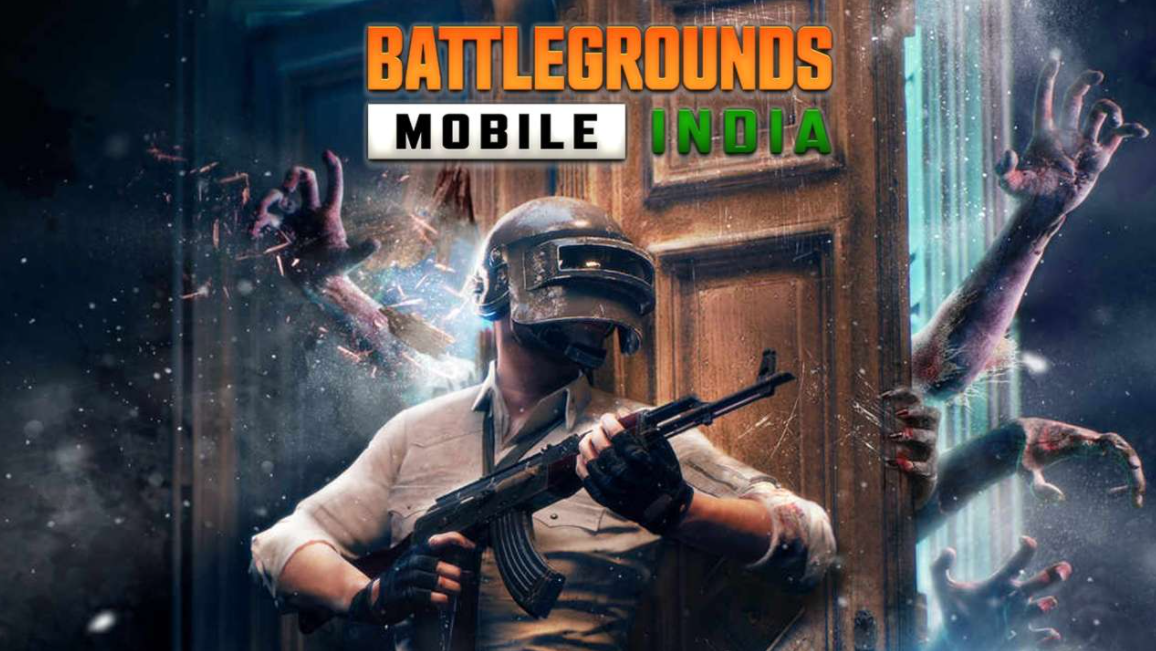 | Battlegrounds Mobile India BIG UPDATES: Available for Apple iOS, New Weapons Introduced Krafton has confirmed that it will release Battlegrounds Mobile India for iPhone users. The update will also bring various new additions and features to the ... |
 | iOS 14.3 and iPadOS 14.3: New features and How to update iOS 14.3 and iPadOS 14.3 have officially been released to support ProRAW, Shortcuts, AirPods Max, and Apple Fitness +. What's new and how to update ... |
Recommended
 Handbook
Handbook
Vietnam Moves Up 8 Places In World Happiness Index
 Handbook
Handbook
Travelling Vietnam Through French Artist's Children Book
 Multimedia
Multimedia
Vietnamese Turmeric Fish among Best Asian Dishes: TasteAtlas
 Handbook
Handbook
From Lost to Found: German Tourist Thanks Vietnamese Police for Returning His Bag
Popular article
 Handbook
Handbook
Prediction and Resolution for the Disasters of Humanity
 Handbook
Handbook
16 French Films To Be Shown For Free During Tet Holiday In Vietnam
 Handbook
Handbook
Unique Cultural and Religious Activities to Welcome Year of the Snake
 Handbook
Handbook







