Top 7 Best Android Apps Available For Downloading Right Now
These are the Android apps that stand alone at the top of the pantheon. These apps have become ubiquitous with Android and if you’re looking for good stuff it’s assumed that you’ve used some of these apps already. There are a ton of amazing Android apps out there. However, there are a few that stand out above the rest. These apps are useful to just about everyone no matter what their use case may be.
Here are the 10 best Android apps available right now for you to download.
1. 1Weather
 |
| Photo: OneLouder Apps |
Creating an attractive design is one of the biggest challenges for mobile developers, but 1Weather (free) has style to spare. Plus, it's loaded to the gills with widgets of every size and description. I ran into one problem with this app, but it's otherwise very capable compared to other Android weather apps.
Weather By Design
Though 1Weather bills itself as the most aesthetically pleasing weather app, that doesn't mean it's not informative and packed with data. In fact, it managed to cram more information into its main page than the nerdy Editors' Choice Weather Underground. On the maps main screen you'll find visibility, barometric pressure, humidity, wind speed/direction, UV index, dew point, temperature, and chance of precipitation. Each has an accompanying glyph, and there's a handy explanation for each measurement when you tap it. Very nice.
1Weather appears to get most of its data from the National Weather Service. Weather Underground also draws from the same source but augments it with data from thousands of home weather stations and even user reports.
1Weather is all about looking good, and overall it succeeds. But the app is still just a framework for data drawn from forecast providers, and sometimes the data from all the disparate sources doesn't quite mesh together just right. For example, the text forecasts are huge blocks of words that are sometimes unreadable against the Creative Commons licensed images the app uses as backgrounds. Also, those images look a bit low-res and cheesy against 1Weather's fancy fonts and icons. Thankfully, the app has several appearance settings which let you address some of these issues.
Most people will probably prefer to get their weather information from handy widgets than from big hulking apps, and 1Weather has widgets to spare. The app comes preloaded with six widgets of varying shapes and sizes. Each lets you choose a theme and a specific location, so you can customize them to your heart's content.
2. Google Drive
 |
| Photo: Thegioididong |
Google Drive is much more than just a cloud-based storage and syncing service with an excellent free storage plan. It's also an integral part of a full, collaborative office suite. You can use Google Drive to store documents you create online as well as to back up files on your computer. Consumers can specify any folder on their device for backup and save space by not duplicating files on local storage. Paid plans, which add extra storage space and other perks, are branded as Google One, and you get a lot for your money. Google Drive is truly impressive in how it can help you store, back up, create, and even edit files, whether you work solo or as part of a team. It's an Editors' Choice for file storage and syncing.
Some of the features of these apps include live collaboration, deep sharing features, and compatibility with Microsoft Office documents. It’s easy to use, you get 15GB of free storage for your documents, and the cross-platform support is pretty good.
Google Drive Mobile
Google Drive has mobile apps for all major mobile platforms. They give you access to the most recent versions of all your files from your phone or tablet. You can view more than 90 different file types right in the Google Drive app. In some cases, you can edit files in Google Drive, though often the app will suggest editing in other Google apps, such as Sheets or Docs. You can, however, read and add comments to files from the Google Drive mobile app.
Another shortcoming is that when you want to take a picture and upload a new image to the Google Drive app, there is no option for automated document scanning. For that, you need yet another mobile app, Google Lens. Other apps, such as Dropbox, include a mobile scanner within their upload/camera function, so you can scan documents and turn them into PDFs with ease and speed.
3. Waze and Google Maps
 |
| Photo: Rankiing |
Google Maps virtually owns the navigation apps scene and it remains of the best Android apps ever. It gets frequent, almost weekly updates that seem to only add to its incredibly generous list of existing features. Aside from the very basics, Google Maps gives you access to places of interest, traffic data, directions to things like rest stops or gas stations, and you can download maps for offline use.
It’s never been easier to discover your location or plot out a destination. We’re a long way from the days of pulling a map from a car’s glove box, unfolding it, and trying to puzzle out a position. Now, your smartphone is your map and GPS device. Google’s been at the forefront of that revolution for some time now courtesy of Google Maps, one of the earliest navigation apps. Over the years, Google Maps has expanded with useful features that let you plot a commute, take a virtual stroll through a neighborhood, receive voiced, turn-by-turn navigation, or find cool things to do in your area.
If you add to that the Waze experience, which includes tons of its own features, and you won’t need another navigation app. Ever. Google also owns and operates Waze so we list them together. Both navigation apps work on Android Auto and usually, they work better than car navigation systems. Of course, we have more GPS apps options as well here if you need them.
4. LastPass
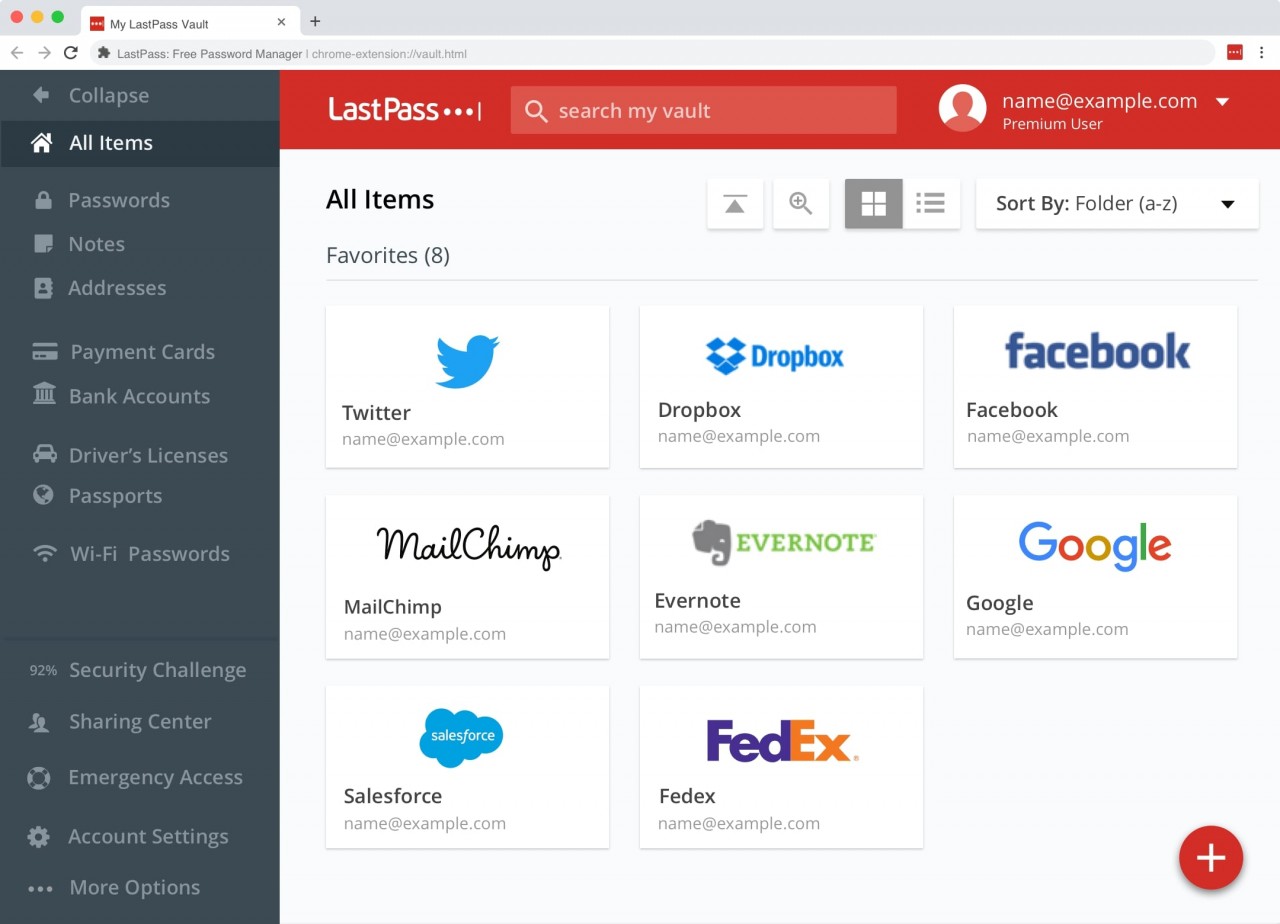 |
| Photo: LastPass |
Weak passwords are becoming an issue. Consumers are failing to create complex, strong passwords and subsequently putting their online security in jeopardy.
The recently published list of the most common passwords offers a dim light on the weak passwords and security measures that are in place. Many consumers are using variations of 123456, 123456789, qwerty, password, 111111, 12345678, abc123, and password1.
Over 17% of consumers use 123456 as their password—the most popular password today. To counteract this, consumers need password managers that store and generate strong passwords. A recent study examined 170 participants’ passwords and concluded that password managers “indeed influence password strength and reuse.”
But there are so many different password managers on the market that it can be sometimes overwhelming for consumers to find the app that best fits their security needs. LastPass’s homepage encourages uses to “simplify their online life.” It also includes the tagline “auto-pilot for all your passwords,” highlighting its convenience and ease-of-use.
Some of the features the app highlights on its homepage is its convenience, security, digital storage, sharing functionality, and access control. More than 61,000 businesses use LastPass password manager to improve their employees’ online security.
5. Microsoft SwiftKey
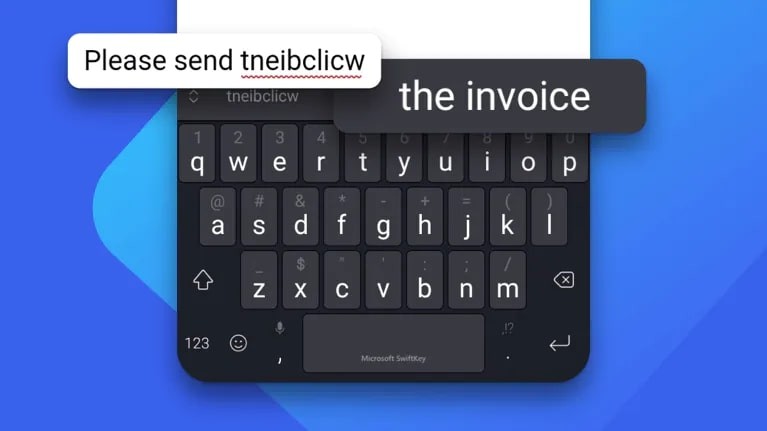 |
| Photo: Microsoft |
SwiftKey is one of the most popular alternative keyboards available on Android. Now that Apple has finally allowed third-party keyboards in iOS 8, you can now use it on your iPhone or iPad as well.
Like most phone keyboards, even Apple’s now that it has QuickType in iOS 8, SwiftKey aims to learn what you type. But SwiftKey takes this to a new level thanks to SwiftKey Cloud. As the name suggests, it stores the ‘Learned Language’ online so you can use it across multiple devices.
It doesn’t just sync information gleaned from your typing, though. It also learns from how you use language on social networks and other services. You can link Gmail, Twitter and Facebook and others, the info from which SwiftKey uses to build a language profile.
It also supports ‘Swype’ style input, so you can slide your finger across keys to spell out the word you want — called SwiftKey Flow here — multiple languages and two themes, a light one and dark one.
SwiftKey is one of the slickest smartphone keyboards you’ll find. Its predictive system is the most powerful we’ve seen. If you do choose to use SwiftKey Cloud, it quickly learns any phrases you use often. But even if you don’t use the cloud system, it doesn’t take long for it to pick up on common phrases and bits of information, such as email addresses.
Flow works brilliantly, too. This style of typing, where you swipe across the keyboard instead of pressing, takes a little getting used to, but it’s worth persevering with. It’s particularly useful when you’re in a rush and only have one free hand. It’s much quicker to type one-handed with Flow than it is normally. But even if you don’t like Flow, you still get to enjoy SwiftKey’s predictive system.
6. Nova Launcher
 |
| Photo: Techrum |
As the name suggests, Nova Launcher is a third-party replacement home screen launcher. The app replaces your stock home-screen and allows for a host of gestures, icon packs, and granular customization that goes well beyond the default feature set.
The default launcher included on your phone can often be cluttered or riddled with extra additions that you don’t want. Some launchers don’t even include an app drawer and prefer to toss all the app icons on the home screen itself. Grid sizes, widget placement, app drawers, and more, your phone should look and feel exactly how you want it, and a replacement launcher like Nova Launcher gives you the flexibility of bringing back all the features you’ve come to like.
Nova Launcher is available with a very generous free version that provides most of the functionality for free. For most users, this will be more than enough to get started with customizing their phones.
However, advanced users will benefit from some features locked away with Nova Launcher Prime. Chief amongst these is gesture support that lets you initiate actions by pinching, swiping, and more on apps or folders. Nova Launcher Prime also supports notification badges that display a count of unread notifications on top of apps. Additionally, you also get the ability to add folders for apps within the app drawer.
We would recommend most users get started with the free version of Nova Launcher to see if it suits their needs. However, the premium unlock is priced at a reasonable $4.99. Nova Launcher Prime often goes on sale, and it wouldn’t be a bad idea to purchase the premium version to support the developers.
7. Podcast Addict
 |
| Photo: Podnews |
Podcast Addict, a listening app for Android mobile devices, has been generating some buzz lately. Recently, the company announced some new features for beta testing in the near future, and added a different storage method.
There is a free version of the app, and a version which you can get in exchange for a donation. The free version is pretty robust.
The free version of the app is supported by ads, which can either be small banners at the bottom of your app screen (like Overcast.fm’s ads), or infrequent full-screen ads (users get to choose which). Unlike Overcast, however, the ads are provided by Google and other outside networks. Clicking on them doesn’t keep you within the app.
Navigation and car listening
The Car Layout feature provides a simplified screen with big buttons and a suite of EQ options. A great thing here is that you don’t have to have Android Auto or a phone interface of any kind to use this. Buttons are clearly visible and easy to hit without taking your eyes too far off the road. Not everyone has a car built after 2014, and a screen with navigation options that are more clear is always a good option.
Voice control and playback options
A nice feature is that, for each podcast you listen to, you can customize the playback options in perpetuity. The skip/forward and back options are customizable,
Podcast Addict has Volume Boost, to make voices distinct from the background. It has Mono Audio, which takes the stereo channel and sandwiches them into mono in each ear. Some people have not-good hearing in one ear, so this could be a plus. While listening, of course, you can adjust the playback speed. You can adjust the speed from 0.8X all the way to 5.0X. Skipping silences is an option.
Discovery and organization
Podcast Addict has categories of shows and allows you to search by keyword. Another nice feature is that you can search by language. If you’re looking for a podcast about financial planning that’s doing well on, say, a Spanish-speaking country’s chart, you can select Spanish and search for “gestión financiera.”
On opening, Podcast Addict shows the full list of your subscriptions. The Categories are where you would set up lists of podcasts you want to listen to, and you would edit it and add categories with whatever name you like. From the individual podcast subscription, you can automatically add new episodes to the same playlist, and the number of episodes to keep or eliminate. You can even eliminate episodes based on how long they’ve sat there, rather than how many there are.
 | Mobile Application Helps Vietnamese Women Monitor Reproductive Health Ministry of Health and the United Nations Population Fund launched a mobile app and handed over telehealth facility to improve sexual and reproductive health for ... |
 | Japan-Funded Moblie App Improves Elder Healthcare "S-Health", the first-ever Mobile App to provide free-of-charge health care information and services to older persons, their caregivers and family members is now officially launched ... |
 | Google Bans ‘Sugar Daddy’ Apps from Android Store Google is banning “sugar daddy” apps from its app store, the company said Wednesday, in a move that brings the Android phone maker in line ... |
Recommended
 Handbook
Handbook
Vietnam Moves Up 8 Places In World Happiness Index
 Handbook
Handbook
Travelling Vietnam Through French Artist's Children Book
 Multimedia
Multimedia
Vietnamese Turmeric Fish among Best Asian Dishes: TasteAtlas
 Handbook
Handbook
From Lost to Found: German Tourist Thanks Vietnamese Police for Returning His Bag
Popular article
 Handbook
Handbook
Prediction and Resolution for the Disasters of Humanity
 Handbook
Handbook
16 French Films To Be Shown For Free During Tet Holiday In Vietnam
 Handbook
Handbook
Unique Cultural and Religious Activities to Welcome Year of the Snake
 Handbook
Handbook







